Complete Guide: Installing IPTV on Your MAG Device Made Easy

MAG boxes are some of the most reliable and powerful streaming devices for IPTV. Known for their speed, user-friendly interface, and exceptional streaming quality, MAG devices offer a seamless IPTV experience. With quick channel switching, a responsive interface, and all the essential features, IPTV on MAG devices ensures a smooth and enjoyable viewing experience for all users.
STEP 1:
When the box is being loaded the main portal screen appears. After that click on “settings”, press the remote button “SETUP/SET”

STEP 2:
Then press on “System settings” and click on.
Install IPTV on your Amazon Fire TV Stick (IPTV Smarters Player)
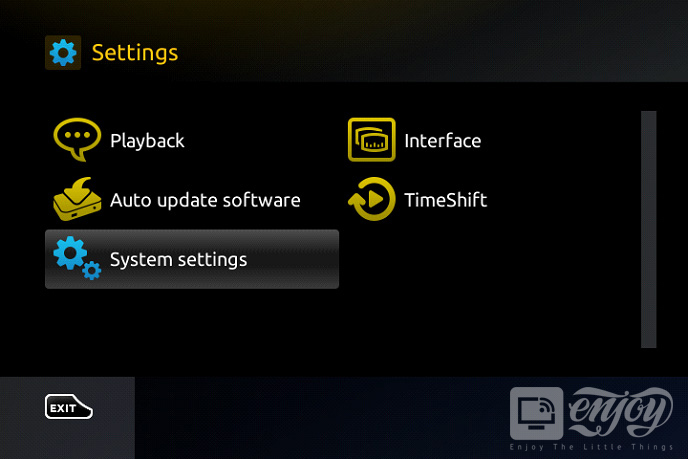
STEP 3:
Select “Portals”.
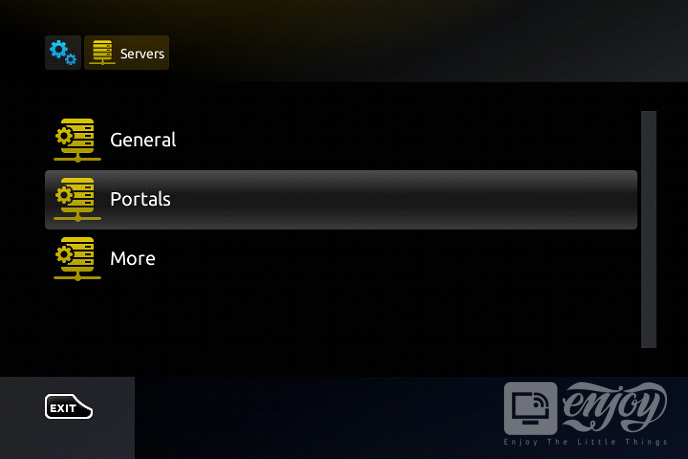
STEP 4:
In the “Portal 1 name” line enter the following ” IPTV “.
In the “Portal 1 URL” enter the portal address provided by TereaTV.
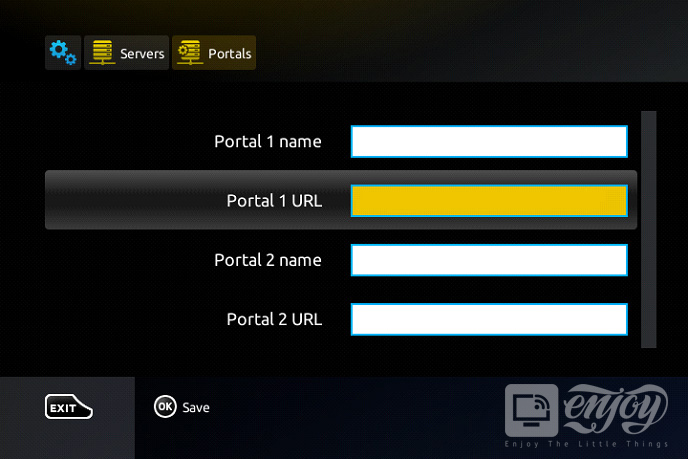
STEP 5:
When all the operations listed above are done, then press “OK”.
When the settings are being saved click “EXIT” on the remote control and press the option “General”.
In the “NTP server,” line enter the following address “pool.ntp.org or us.pool.ntp.org“ for North America.
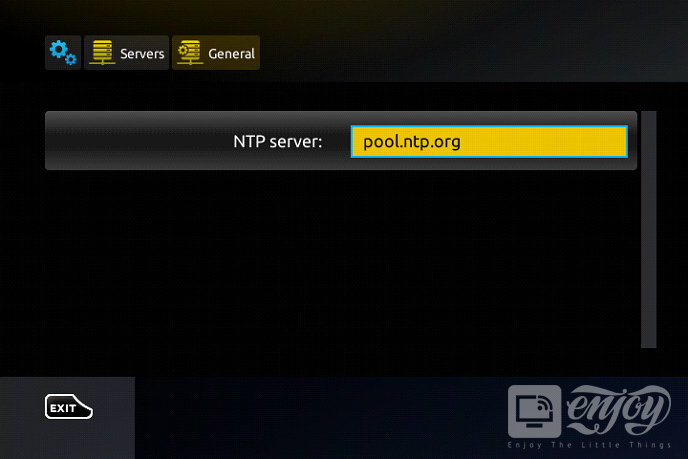
Press “OK” to save the changes you made.
When all the steps listed above are done press ”EXIT” 2 times on the remote control and restart the portal. Now everything is ready to start watching Live IPTV on Your Mag Device.
You now have access to the IPTV on your Maf Device with (MyTV Online Player).
TereaTV wish you an enjoyable viewing experience.







 TEREATV IPTV USA is your ultimate streaming solution in 2025! Enjoy 13,000+ live TV channels, 50,000+ movies & series, and premium sports events – all in FHD & 4K…
TEREATV IPTV USA is your ultimate streaming solution in 2025! Enjoy 13,000+ live TV channels, 50,000+ movies & series, and premium sports events – all in FHD & 4K…
This is an precious resource for anyone interested in this area.
Excellent work; your passion for the topic is evident.
Thank you so much for your generous feedback! I’m really glad you can feel the passion I have for the topic. Your support means a lot and encourages me to continue sharing content that truly resonates. Stay tuned for more exciting updates!