How to Activate TEREATV: A Step-by-Step Guide
How to Activate TEREATV: A Step-by-Step Guide
Introduction
TEREATV is one of the most reliable IPTV service providers in 2025, offering over 13,000 live TV channels and 50,000+ VOD titles in stunning 4K quality. With flexible subscription plans and multi-device support, it has become a favorite among users worldwide. This guide will walk you through the step-by-step process to activate your TEREATV subscription and enjoy seamless streaming.
1: Choose a TEREATV Subscription Plan
- Visit the Official TEREATV Website: Go to the TEREATV Pricing Page.
- Review the Plans: Select from monthly, quarterly, half-yearly, or yearly plans based on your needs.
- Example:
- 1 Month: $15
- 12 Months: $120
- Example:
- Complete the Payment:
- Supported payment methods:
- Credit/Debit Cards (Visa, MasterCard, etc.)
- PayPal
- Cryptocurrency (Bitcoin, Ethereum, etc.)
- Once payment is successful, you’ll receive your activation details via email.
- Supported payment methods:
Pro Tip: Try the free trial to explore TEREATV’s features before committing to a subscription.
Step 2: Download the TEREATV App
- Select Your Device:
- TEREATV supports Smart TVs, Android/iOS devices, Firestick, and desktops.
- Download the App:
- For Android: Visit the Google Play Store.
- For iOS: Go to the App Store.
- For Firestick: Follow the official guide.
- Install the App: Follow the on-screen instructions to complete the installation.
Step 3: Enter Your Activation Details
- Open the TEREATV app on your device.
- Go to the Activation or Login section.
- Enter the credentials sent to your email (username and password).
- Hit Activate.
Note: Ensure you have a stable internet connection for a smooth activation process.
Step 4: Customize Your Experience
- Explore the EPG Guide: Access the Electronic Program Guide for channel schedules.
- Set Favorites: Mark your favorite channels for quick access.
- Adjust Streaming Quality: Choose from SD, HD, or 4K based on your internet speed.
Troubleshooting Tips
If you encounter issues during activation:
- Double-check your credentials: Ensure your username and password are correct.
- Clear cache: Restart the app and clear temporary files.
- Contact Support: Reach out to TEREATV’s support team for assistance.
Conclusion
Activating TEREATV is a simple process that unlocks a world of high-quality entertainment. Follow these steps, and you’ll be streaming your favorite shows and movies in no time. With its unbeatable features and user-friendly interface, TEREATV is your ultimate solution for IPTV streaming in 2025.
Ready to experience the best in IPTV? Get started with TEREATV today!






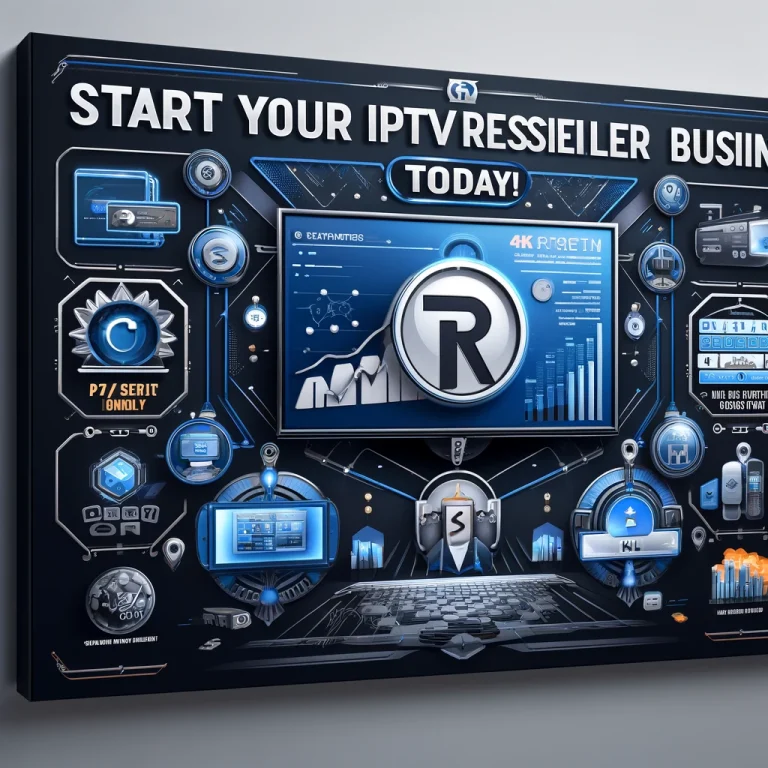
Your blog has rapidly become my go-to destination for inspiration. I crave for more!
The article is very informative and helpful. I gained a lot from it. Keep up the good work.
https://ie.trustpilot.com/review/tereatv.com
Welcome, thank you
Thank you so much for your kind words! I’m really glad you found the article helpful. Your feedback means a lot, and I’ll definitely keep working hard to bring you more valuable content. Stay tuned!